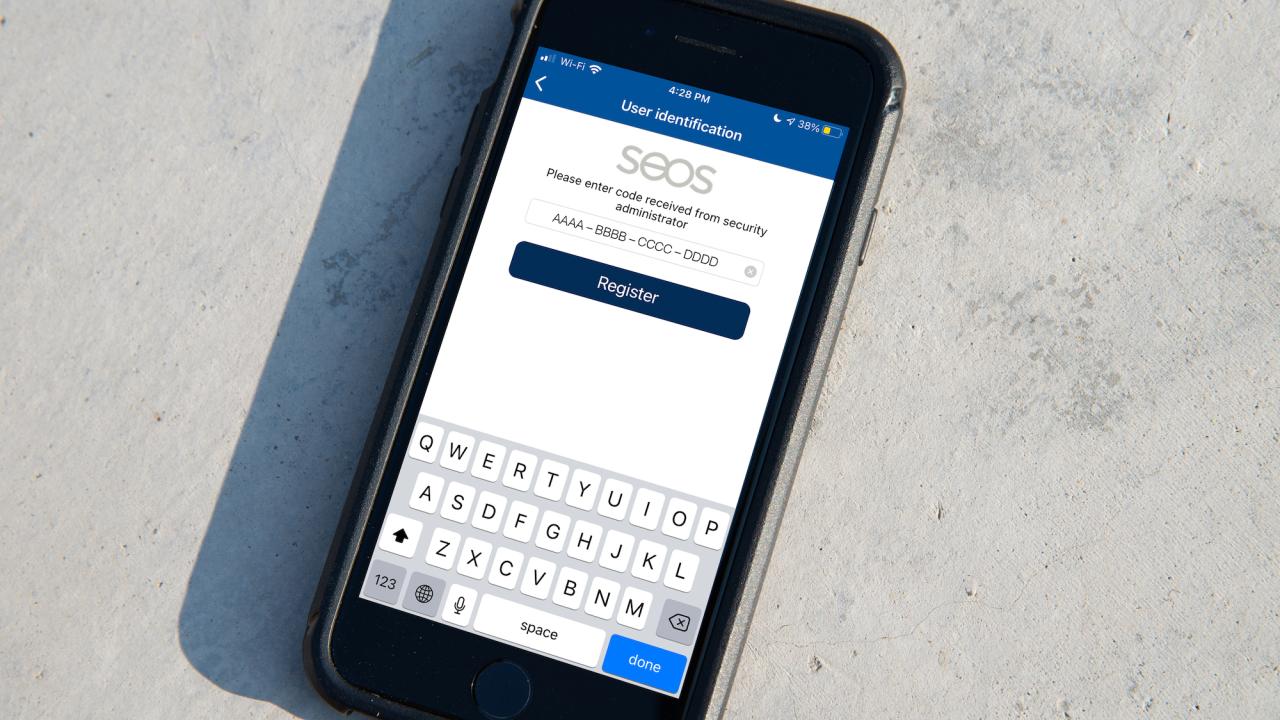
New phone, new area, new year reminders
Find out when you need to update credentials, and when you don't
Got a new phone?
If you have recently updated your phone, get new AggieAccess mobile credentials to go with it. Each set of mobile credentials can only be activated on one device. This means AggieAccess users who have a new smartphone will need a new invitation for mobile credentials before they can use their device at AggieAccess card readers. In order to receive new mobile credentials fill out the AggieAccess credentials request form and select “Replacement AggieAccess Mobile Credentials.”
If you need help using our mobile credentials check out our how-to guide or the AggieAccess FAQ.
Need access to a new area?
If you already have AggieAccess credentials but new access to a new building or lab, good news! You don't need new credentials. Simply contact the key control manager for the area you need access to. If you don't know who the key control manager is, ask your supervisor or lab manager.